Somehow, in the chaos of bringing home two toddlers who didn't toddle from China, being sick, overwhelmed, and exhausted, and our "summer that wasn't," with Hannah's school starting a couple weeks after we got back, I started our homeschool year more unprepared than in previous years. I tried to care, but honestly, it came pretty low on the totem pole. We had our base curriculum, and I figured if I could manage that, I was doing something, at least. It was survival mode.
All that to say, we started the school year without math or spelling (or English, or or or...). So I was very excited when the opportunity to review a Premium Membership at VocabularySpellingCity came up.
Spelling is important to me. I know it's snobbish, but I tend to assume someone who is a lousy speller is unintelligent. In this age of online communication, it's a priority for my children to be able to express themselves clearly in print.
VocabularySpellingCity is a great website to help us attain that goal. We received a family membership for up to 5 students, which retails for $29.99. VocabularySpellingCity can be used for students K-12, so I set up accounts for Josiah, Brianna, Eli, and Jack. (Had I been feeling like a really good parent, I could have set one up for Hannah and entered her spelling words from school each week. Unfortunately, I'm not there yet.)
VocabularySpellingCity also comes as an iPad app, which is HUGELY convenient for families like ours, where one computer is shared by several users. This is attractive to the kids, because they like playing on my iPad, but it's also great for me. When I need to use my computer, I can still have someone working on spelling right next to me.
Or anywhere, really. It's awfully convenient to be able to take computerized schoolwork with us wherever. Not to mention, I can access the teacher settings from the iPad and check work done or make additional assignments without having to be at my desk. I really liked having the app available.
I also liked the wide variety of online activities the site uses to teach both spelling and vocabulary for any set of words you choose. You can input spelling words from any source; a spelling curriculum, your child's spelling words from school, vocabulary from your science unit, anything! It's very easy to customize. We are memorizing the books of the Old Testament, so I entered those in and had the kids learn to spell them, too.
In fact, I was even able to print handwriting worksheets for these! My children may not have been delighted when I discovered that, but I certainly was!
Flash Cards
You can assign up to 10 activities for each word list, and you can assign them to one student or all your students. The activities include: practice spelling test, practice vocabulary test, the flash cards above, spelling teach me, word search, word find, audio word match, letter fall (shown below), hang mouse, speedy speller, missing letter, word unscramble, test & teach, sentence writing, paragraph writing, match it sentences, match it definitions, which word definitions, which word sentences, word-o-rama (below), read a word, parts of speech, alphabetize, crossword, sentence unscramble, and of course, spelling test and vocabulary test. Whew! That's a lot of options!
Word-o-rama
Brianna, age 13, didn't like this game because the game show host repeated the directions for every single word. Eli, age 12, said it should be faster (going from question to question).
Letter Fall
The idea behind this game is to catch the correct letter drops with the bucket to spell the word that the game says aloud. Brianna said this game could be improved by telling you how many words you have left to do. Eli says the drops fall too slow, and they give you too many words. Even Jack, who is reading challenged, says this game takes forever to do.
Josiah (age 16) felt the whole program tended toward the childish. Brianna pointed out that the games are the same for every age group, so younger kids might really enjoy a game that older kids find too juvenile. Jack said, "At first, I just thought it was like more school work. But I like when I can do it on the iPad."
Eli liked the alphabetizing game the best. Josiah's favorite game was Hang Mouse. Brianna enjoyed Word Find the most. Jack's favorite game was also Hang Mouse.
VocabularySpellingCity can also be used by schools, and in fact, I did see a teacher I recognize from our church when I was poking about on the website. It's very versatile, and anyone who wants their child to spell better could benefit from checking out some of the free activities, and see if your child enjoys it.



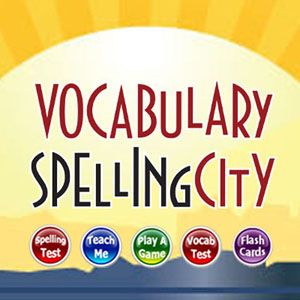




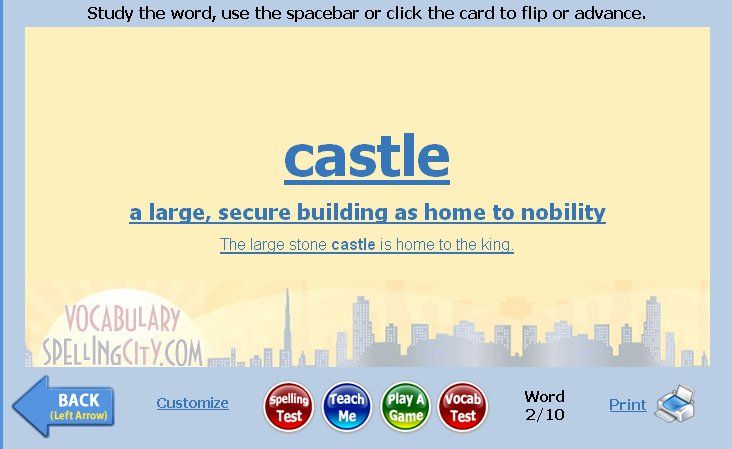
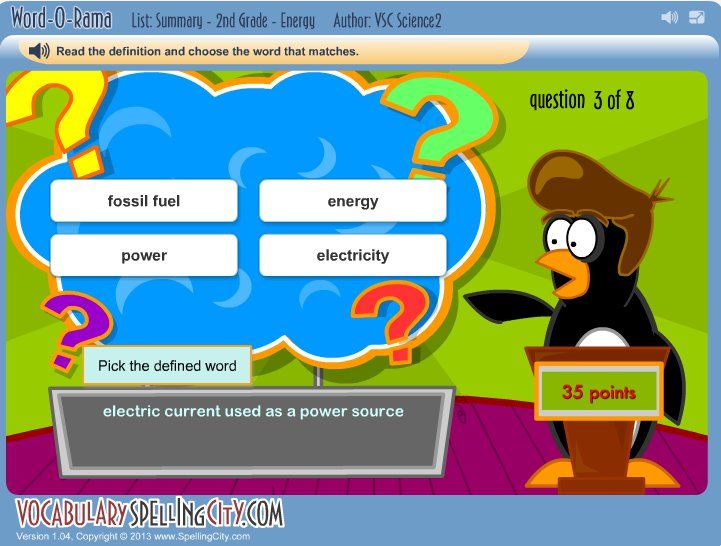


No comments:
Post a Comment